Design Documentation - Setting Team Vision
- Dihlon Luther
- Apr 1, 2025
- 2 min read
One of the games I'm working on is a platformer entitled "RE:" in which you play as an autotype AI, jumping around your brain waves to fill hiccups in the sentence-building code.
Essentially, you explore a level like Super Mario 64 but rather than collect stars, you pick up words to fill in the blanks of whatever email the system is writing.
At the end, the email is revealed with your filled-in words and hopefully makes for a laugh at the ridiculous finished product. A true Mario Mad Lib.
As the game's core designer, it is my job not only to come up with aesthetic and gameplay ideas, but also to make sure everyone's on the same page. A challenge with establishing creative vision is how to convey and combine all the teams' ideas into a single, central concept.
A one-on-one phone call I had with one of Riot Games' creative directors taught me a very useful method to get your team on the same page. Having a document that isn't fancy, but gives specific visual examples for the team to reference really helps overall cohesiveness.
So, with this game, I put together a short slideshow for 3D artists, programmers, and generally everyone on our team to view as we each delved deeper into our creative processes.
Below is a quick sample of how I used imagery to convey our idea for the game's base platform layout, starting with a mockup image one of our artists made, and ending in a map I put together to define our level space.
It's still early in the design process, so nothing is too fancy. However, notice how even this barebones slideshow can transmit some of the core ideas.
Thanks for reading!
-Dihlon





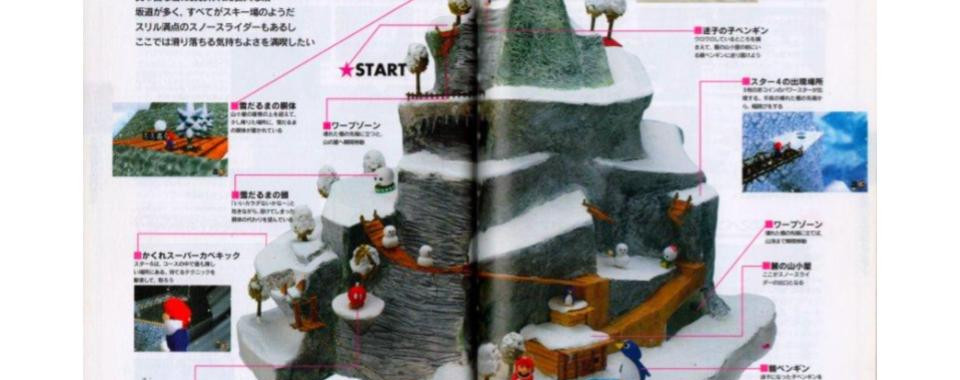


















Comments